June 15, 2009
Say hello to mite.cmd, a simple command-line interface for mite
Developers, admins, passionate nerds: If you’re a real command-line lover, tracking your daily working hours will change a great deal from today on. Lukas Rieder, a freelancer based in Berlin, developed a command-line interface for mite: mite.cmd.
With mite.cmd, you may add time entries, control your timers and generate simple personal reports, right within the terminal, without ever moving your hands away from the keyboard.
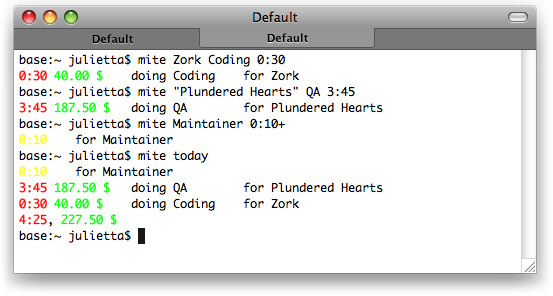
What’s really great about mite.cmd is that it’s developed with the strengths, but also the weaknesses of the terminal in mind. Lukas didn’t only make the default input options available via this text-only interface. He thought deeply about how to save key strokes and therefore implemented additional syntaxes that are smart, simple and don’t require a lot of typing. Furthermore, mite.cmd comes with a handy autocomplete (and one of the most amusing launch posts I stumbled upon in a while).
On top of that, Lukas put the code of mite.cmd on GitHub, open for all interested developers to improve it. Thank you so much, Lukas! We like your hairstyle, too!
Julia in New features, Add ons